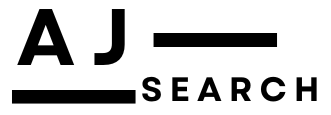When it comes to SEO, most people focus on content, keywords, and backlinks. However, Technical SEO plays a pivotal role in ensuring that search engines can efficiently crawl, index, and rank your site. Technical SEO is the foundation of your website’s overall performance and user experience. It encompasses a wide range of optimizations, from improving site speed to ensuring mobile compatibility, that are essential for achieving higher rankings and better visibility.
In this article, we’ll discuss how to leverage technical SEO to boost your website’s performance and give it a competitive edge in the search engine results pages (SERPs).
1. Optimize Website Speed for Faster Loading Times
Website speed is one of the most critical technical SEO factors. Both Google and users prioritize fast-loading sites. A slow website can harm your rankings, increase bounce rates, and ultimately hurt your conversion rates.
Why It Matters:
- Search Engine Rankings: Google uses page speed as a ranking factor. Faster websites rank higher because they offer better user experiences.
- User Engagement: A fast site improves user satisfaction and reduces bounce rates, which signals to search engines that your content is relevant and valuable.
Actionable Steps:
- Use Page Speed Tools: Use tools like Google PageSpeed Insights, GTmetrix, or Pingdom to analyze your site’s speed and identify areas for improvement.
- Optimize Images: Compress large image files to reduce load times without sacrificing quality. Tools like TinyPNG and ImageOptim can help.
- Minify and Combine Files: Minify CSS, JavaScript, and HTML files and combine them where possible to reduce the number of requests made by your site.
- Leverage Browser Caching: Enable caching to store elements of your website on a user’s device, speeding up future visits.
- Implement a Content Delivery Network (CDN): A CDN helps deliver your content faster by caching it across multiple servers located in various regions.
2. Ensure Mobile-Friendliness with Mobile-First Design
Google has moved to mobile-first indexing, meaning it now uses the mobile version of your site as the primary version for ranking. If your site isn’t optimized for mobile, your rankings could suffer, and your user experience could be compromised.
Why It Matters:
- Mobile Rankings: As mobile traffic surpasses desktop usage, a mobile-friendly site is essential for search engine visibility and user satisfaction.
- User Experience: Mobile optimization ensures your visitors have a seamless experience across devices, increasing engagement and conversions.
Actionable Steps:
- Responsive Design: Make sure your website automatically adjusts to different screen sizes and devices, whether it’s a smartphone, tablet, or desktop.
- Test Mobile Usability: Use Google’s Mobile-Friendly Test tool to ensure your site is optimized for mobile users and fix any issues.
- Optimize for Touch: Ensure clickable elements like buttons and links are large enough and spaced out properly for easy navigation on small screens.
3. Improve Crawlability with XML Sitemaps
An XML sitemap helps search engines understand the structure of your website and find all your pages. It acts as a roadmap for search engine crawlers, guiding them to your most important pages. Proper use of sitemaps is a crucial part of technical SEO.
Why It Matters:
- Better Indexing: XML sitemaps ensure that all your important pages are indexed, especially new or updated content that may not be easily discoverable through internal linking.
- Crawl Efficiency: They help search engines crawl your website more efficiently, reducing the likelihood of missed pages or poor indexing.
Actionable Steps:
- Generate and Submit a Sitemap: Use tools like Yoast SEO (for WordPress) or Screaming Frog SEO Spider to generate an XML sitemap. Submit the sitemap to Google Search Console and Bing Webmaster Tools.
- Keep it Updated: Regularly update your sitemap to reflect changes in your site structure, including newly added pages or removed content.
- Ensure Proper Priority and Frequency: Assign priority values and update frequencies to your pages, signaling to search engines which pages are most important.
4. Fix Crawl Errors and Redirects
Search engine crawlers regularly encounter errors while trying to index your website, which can prevent your pages from being properly indexed. Common crawl errors include 404 pages, broken links, and redirect chains.
Why It Matters:
- Better Crawl Efficiency: Fixing crawl errors ensures search engines can access and index all of your pages, increasing your chances of ranking.
- Improved User Experience: Addressing broken links and redirect issues prevents users from encountering error pages, improving their experience.
Actionable Steps:
- Monitor Crawl Errors: Use Google Search Console to identify crawl errors (such as 404 errors) and address them promptly.
- Set Up Proper Redirects: Use 301 redirects to redirect outdated URLs to relevant pages, ensuring that users and search engines don’t encounter broken links.
- Fix Redirect Chains: Avoid multiple redirects in a chain, as they can slow down page loading times and reduce crawl efficiency.
5. Implement Structured Data (Schema Markup)
Structured data, or schema markup, is a type of code that helps search engines better understand the content on your website. It provides additional context, enabling search engines to display rich snippets such as review ratings, event dates, and product availability in search results.
Why It Matters:
- Enhanced SERP Visibility: Schema markup can result in rich snippets, increasing the visibility of your site and improving click-through rates (CTR).
- Improved Crawl Understanding: Schema helps search engines comprehend your content more accurately, improving ranking potential.
Actionable Steps:
- Add Schema Markup: Use tools like Google’s Structured Data Markup Helper or plugins like Schema Pro to add schema markup to your content.
- Test Structured Data: Use Google’s Structured Data Testing Tool to check if your schema is implemented correctly.
- Target Specific Types of Markup: Use schema types relevant to your website, such as articles, recipes, reviews, products, or events.
6. Optimize for Secure Connections (HTTPS)
Security is a top priority for both users and search engines. Google has confirmed that HTTPS is a ranking factor, meaning that websites with secure connections are more likely to rank higher than those with HTTP.
Why It Matters:
- SEO Benefit: HTTPS is a ranking signal that can positively impact your search engine rankings.
- Trust and Security: Users feel more comfortable browsing and transacting on secure sites, which boosts conversions and overall trust.
Actionable Steps:
- Switch to HTTPS: Obtain an SSL certificate and migrate your site to HTTPS. Ensure all pages are served securely.
- Update Internal Links: After switching to HTTPS, update internal links and canonical tags to point to the secure version of your site.
- Check for Mixed Content: After migration, ensure that there is no mixed content (HTTP elements on an HTTPS page), as this can cause security warnings.
7. Improve Website Architecture with a Clear URL Structure
A clean, logical website architecture ensures that both search engines and users can navigate your site easily. Properly structured URLs improve crawlability and make it easier to find specific pages.
Why It Matters:
- Better Crawlability: A clear URL structure helps search engines index your content more efficiently.
- User Experience: Clean URLs are easier for users to read and remember, improving navigation and overall site experience.
Actionable Steps:
- Use Descriptive URLs: URLs should be simple, short, and descriptive, using hyphens to separate words.
- Avoid Keyword Stuffing: Don’t overload your URLs with keywords. Focus on clarity and relevance instead.
- Create a Logical Hierarchy: Ensure that your URLs reflect the content structure, such as /category/subcategory/page.
8. Conduct Regular Technical SEO Audits
To maintain a high-performing website, regular technical SEO audits are essential. These audits help identify issues that may negatively impact your site’s performance, such as slow speeds, broken links, or missing alt text.
Why It Matters:
- Continual Improvement: Regular audits ensure that you stay on top of technical issues that could harm your rankings or user experience.
- Proactive Issue Resolution: Audits help identify problems before they become significant issues, allowing you to maintain a competitive edge.
Actionable Steps:
- Use SEO Audit Tools: Tools like Screaming Frog, SEMrush, and Ahrefs can help you audit your website for technical issues.
- Monitor Site Health: Continuously monitor the health of your website using tools like Google Search Console and address issues as they arise.
Conclusion
Leveraging technical SEO is crucial to ensuring that your website is optimized for maximum performance in search engines. From improving site speed and mobile-friendliness to fixing crawl errors and implementing schema markup, every aspect of technical SEO plays a vital role in boosting your rankings and delivering an excellent user experience.
By regularly optimizing these technical elements and conducting SEO audits, you’ll ensure that your website remains competitive, user-friendly, and primed for SEO success in 2025 and beyond.